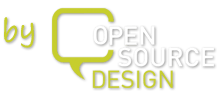Form2Content Search
![]()
![]() The Form2Content Search Component and Module allows you to do ABSOLUTE SEARCHES on JOOMLA ARTICLES which have been created using Form2Content Pro.
The Form2Content Search Component and Module allows you to do ABSOLUTE SEARCHES on JOOMLA ARTICLES which have been created using Form2Content Pro.
Many of the Form2Content field values can be seen as 'properties of articles'. Think of drop-down selections, checkboxes but also numeric values and free text fields. Using F2C Search you can search the values of those fields to get absolute results (a list of Joomla articles) in category blog layout.
Which F2C field types can be searched?
The following F2C & Joomla article fields can added to the search:
- Single select list
- Multi-select list
- Database lookup field (single-select and if configured correctly)
- Database multi-selct list (single-select and if configured correctly)
- Text fields (select any from: title, metadata, textfields)
- Joomla Category
- Joomla Author
F2C Search component & module
The F2C Search component is used to configure the search criteria and parameters. You can setup multiple searches for multiple content types, determine how the results are shown and which captions should be used. The SEARCH RESULTS PAGE can be configured like a JOOMLA CATEGORY BLOG LAYOUT page.
The F2C Search Module(s) is used to display the actual F2C Search within your Joomla website. Since it's a module you can determine the position and on which pages the Search is active (published). The SEARCH FIELDS are displayed as DROP-DOWN boxes and the number of results are updated automatically.
Filtered article lists .... display predefined search results on SEO optimised pages
You know the situation where an article belongs in multiple categories .... yet you don't want to make copies but you do want to navigate in different ways to that article?
Here's the solution!
F2C Search can be used to 'define' search results, like all Horror movies (multi-select list of movie types) rated PG (from single select list movie rating). Now you can create a Joomla Menu link, called 'PG rated Horror movies' ...... but also 'PG rated thrillers', etc. ... hope you get the drift.
The Filtered articles menu link displays a category blog layout of the Joomla articles, just like a normal category blog!